Sunday, June 25, 2006
OSPF Domains. (Problem #74)

Consider the network of four routers above running OSPF. Here is the sample output from router R1 showing the neighbor relationships -
R1#sh ip ospf neighbor
Neighbor ID Pri State Dead Time Address Interface
2.2.2.2 1 2WAY/DROTHER 00:00:35 192.168.1.2 Ethernet0
3.3.3.3 1 FULL/BDR 00:00:37 192.168.1.3 Ethernet0
4.4.4.4 1 FULL/DR 00:00:39 192.168.1.4 Ethernet0
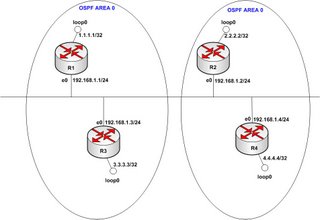
Now consider the network changed as indicated in the diagram above. The four routers have been split into pairs that are in separate OSPF domains. Consequently, R1 has only R3 as a neighbor and vice-versa and the same is the case with R2 and R4. Note, in particular, that the four routers are still on the same subnet and with the same interface addresses as before.
Router R1
R1#sh ip ospf neighbor
Neighbor ID Pri State Dead Time Address Interface
3.3.3.3 1 FULL/BDR 00:00:39 192.168.1.3 Ethernet0
Router R2
R2#sh ip ospf neighbor
Neighbor ID Pri State Dead Time Address Interface
4.4.4.4 1 FULL/DR 00:00:33 192.168.1.4 Ethernet0
Your task in this problem is add the necessary configuration to the four routers to achieve what is shown in the second figure.
Comments:
<< Home
You would need to set up unicast hello packets with the neighbor command under the router ospf. On each router define the opposing neighbor.
You will need to modify the default ospf network under the ethernet interface to "ip ospf network non-broadcast".
You will need to modify the default ospf network under the ethernet interface to "ip ospf network non-broadcast".
Rich, I just tried your suggestion out and it worked fine.
I had a different solution in mind involving turning on authentication with different authentication keys for each domain which works too. So, we have at least a couple of different ways doing this.
Post a Comment
I had a different solution in mind involving turning on authentication with different authentication keys for each domain which works too. So, we have at least a couple of different ways doing this.
<< Home

